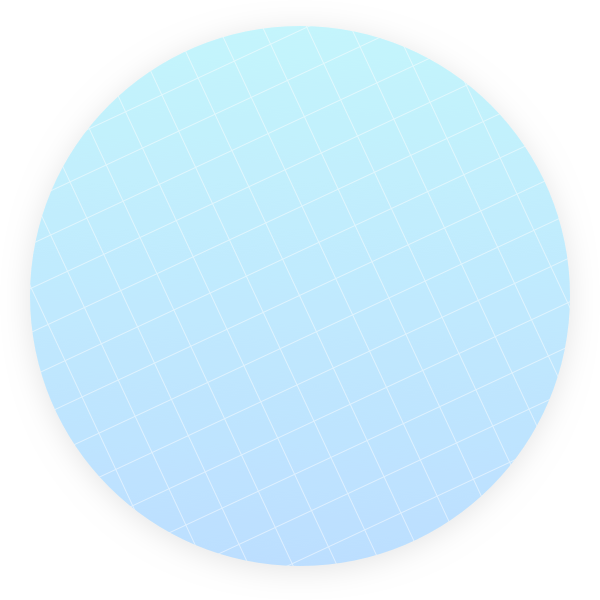
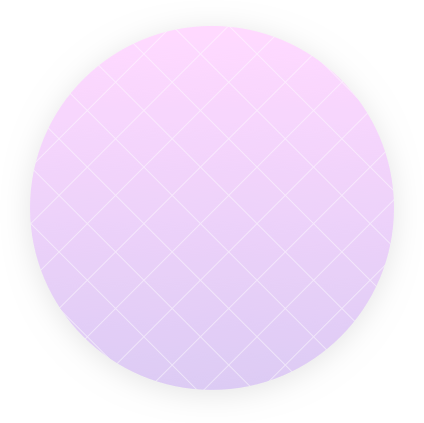
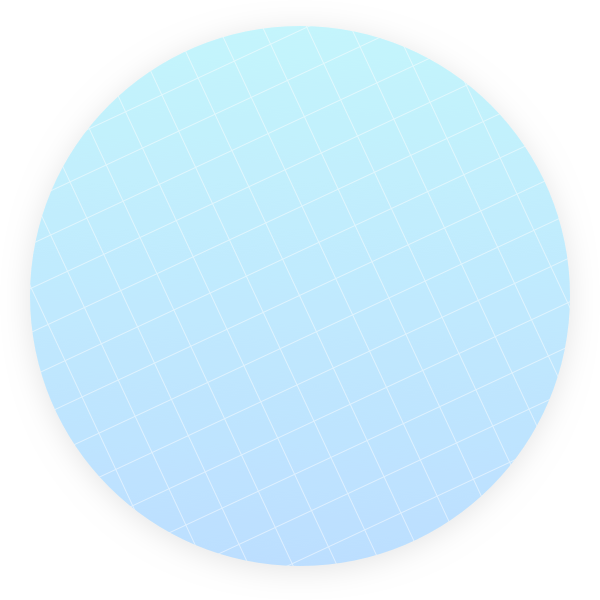
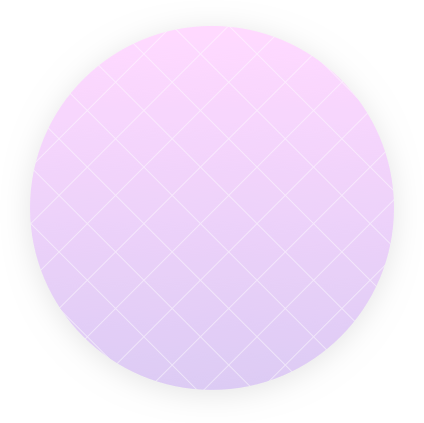

Pokémon HOME is full of features that you can use to connect with games in the Pokémon series and more!
You will be able to exchange Pokémon HOME Points, which you can receive based on the number of Pokémon you have in your boxes, for LP (League Points) that you can use in Pokémon Scarlet and Pokémon Violet.
From Version 3.0.0 onward, you will be able to change the Pokémon details page to display information based on the games that Pokémon has been in. Doing so will allow you to check information about a Pokémon from whichever game you please.
Additionally, in the mobile device version of Pokémon HOME, the summary screen of Pokémon transferred from Pokémon Bank will now show its stats and information as they were in Pokémon Bank.
Note: Please be aware that Pokémon sent to Pokémon HOME from Pokémon Bank cannot be returned to Pokémon Bank.


From version 3.0.0 onward, when bringing a Pokémon from Pokémon HOME into a linked game, you will be able to change the moves it knows from among a list of moves it has learned up to that point.* This will allow you to have your Pokémon know the moves you want it to before moving it out of Pokémon HOME.
* Limited to moves that can be learned in Pokémon Sword, Pokémon Shield, Pokémon Brilliant Diamond, Pokémon Shining Pearl (some moves excluded), Pokémon Legends: Arceus, Pokémon Scarlet and Pokémon Violet.
Note: Excludes certain moves.

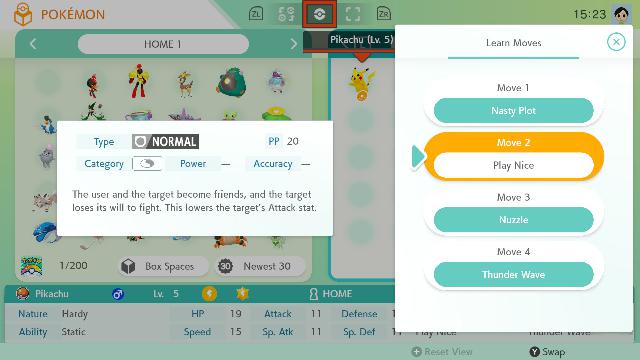
Pokémon will be registered to the National Pokédex when you deposit them in the Boxes in Pokémon HOME. If you move a Pokémon that can Mega Evolve or Gigantamax, then these forms will be registered, too! In the National Pokédex, you’ll be able to see Pokédex entries from various different games in one place.
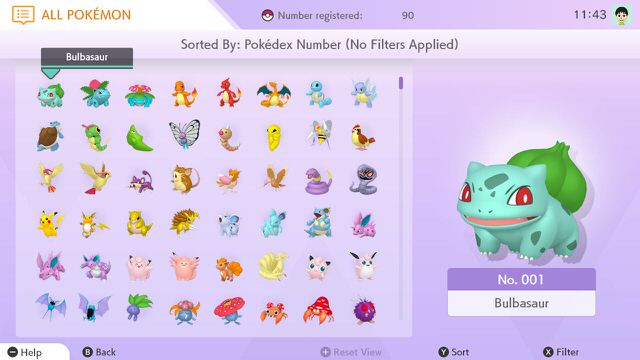
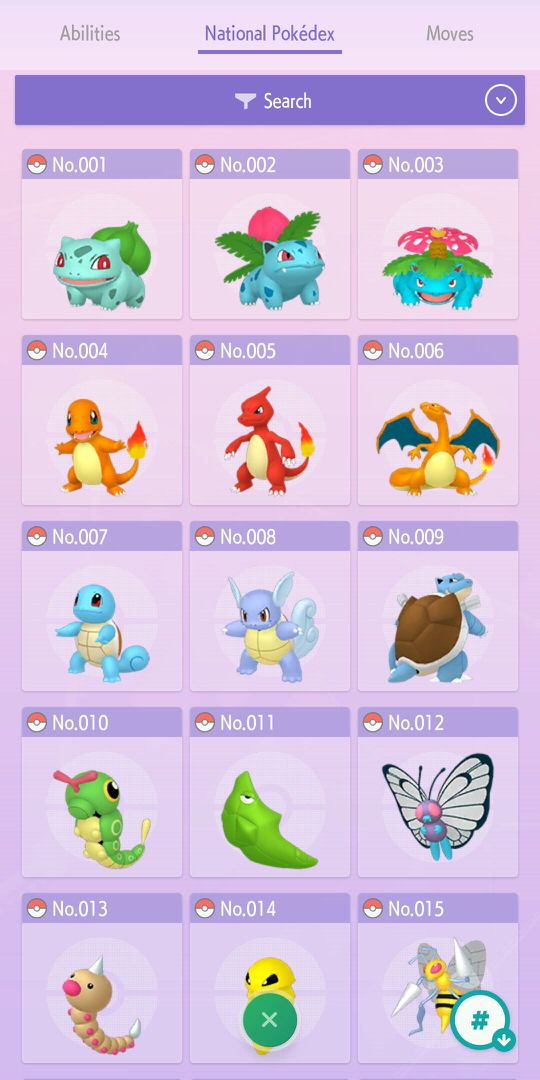



In the mobile version, you can view Pokémon registered to your Pokédex in Pokémon HOME from different angles, such as from above or behind.
Try this out to get a better look at your Pokémon. You might notice new details you didn't catch before!
Note: This feature is unavailable for certain Pokémon appearances.




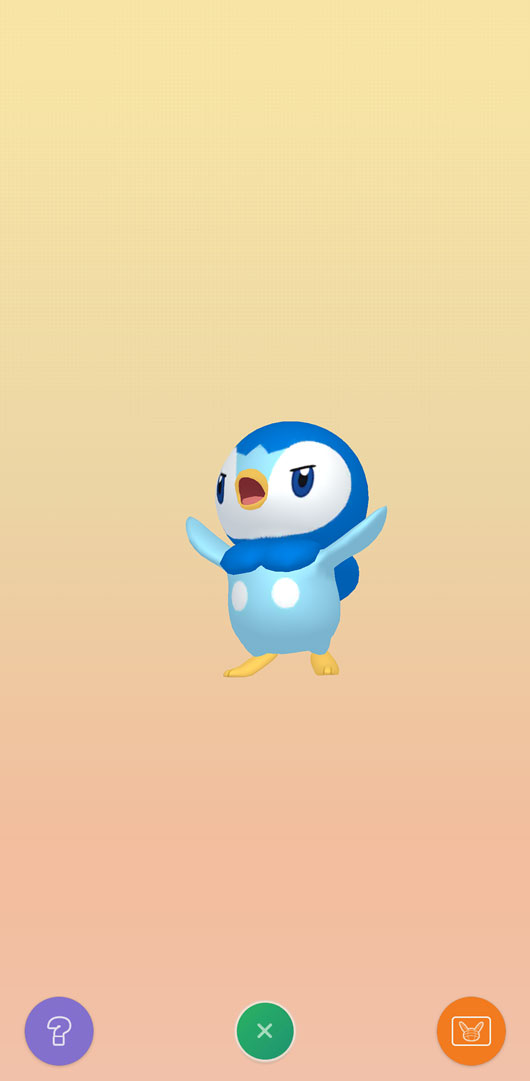

With the mobile app version of Pokémon HOME, you’ll be able to see much more than just Pokédex entries. You’ll also be able to check each Pokémon’s Abilities as well as the moves it can learn!
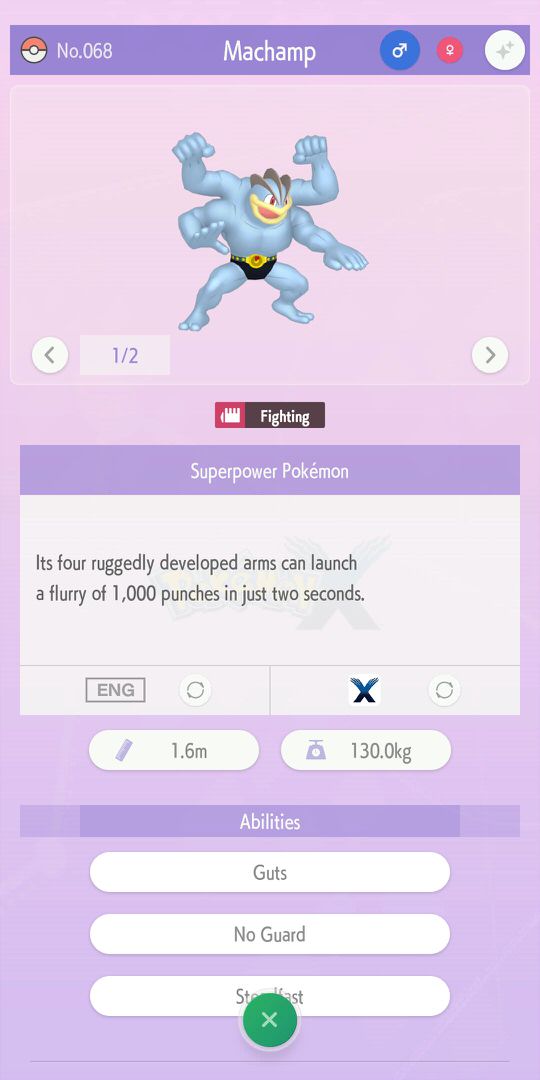
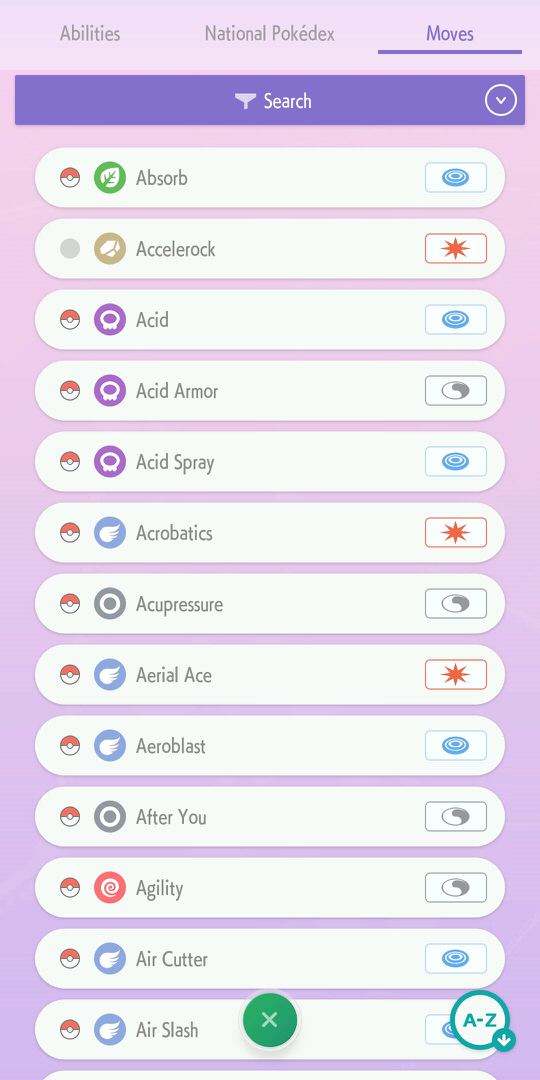

Until now, the only Pokédex in Pokémon HOME was the National Pokédex. But starting from version 2.0.0, the Pokédex from each game will be added. Pokémon in your Boxes in Pokémon HOME will be registered in their respective game’s Pokédex after version 2.0.0 of Pokémon HOME is installed. Pokémon that aren't in a Box when the ver. 2.0.0 update is installed, such as those that have been traded away, will not be registered.
Each game’s Pokédex, such as the Sinnoh Pokédex of Pokémon Brilliant Diamond and Pokémon Shining Pearl or the Galar Pokédex of Pokémon Sword and Pokémon Shield, can only register Pokémon caught in those specific games.

You can receive Mystery Gifts in the mobile device version of Pokémon HOME! With this feature, you can receive Mystery Gifts for Pokémon Sword and
Notes: Some features may not be available to all users in accordance with Pokémon HOME’s Terms of Use and Privacy Notice.
Depending on your device and OS version, some features may not be supported.
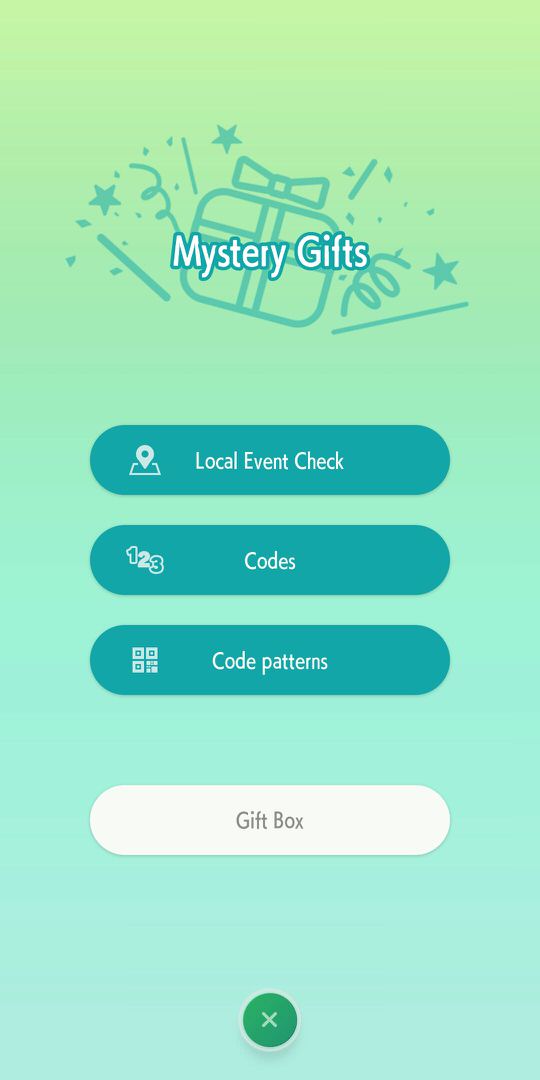

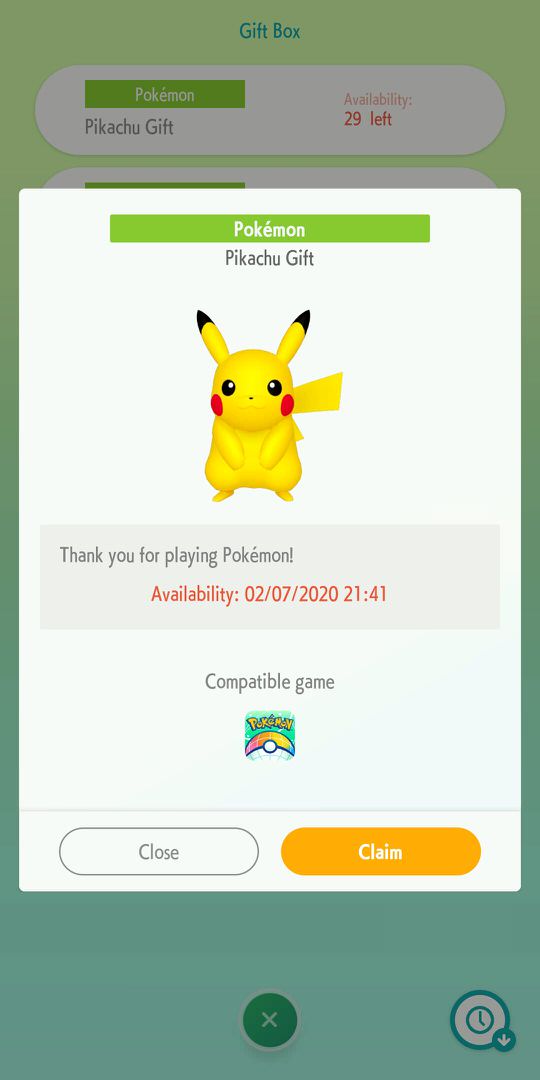
You can also get some gifts, such as items for Pokémon, by receiving a code for a Mystery Gift in Pokémon HOME and then using that code in Pokémon Sword or Pokémon Shield.
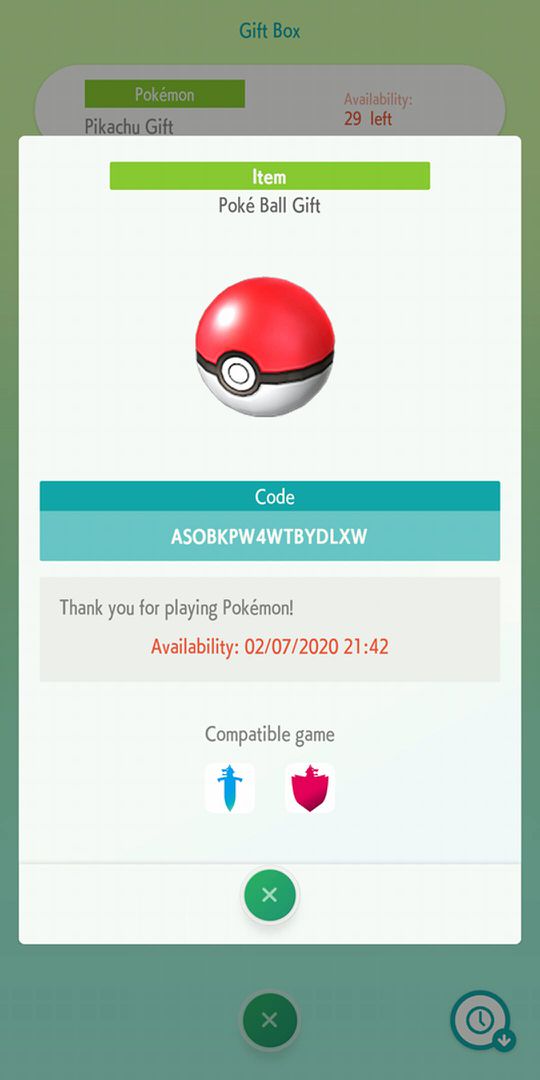
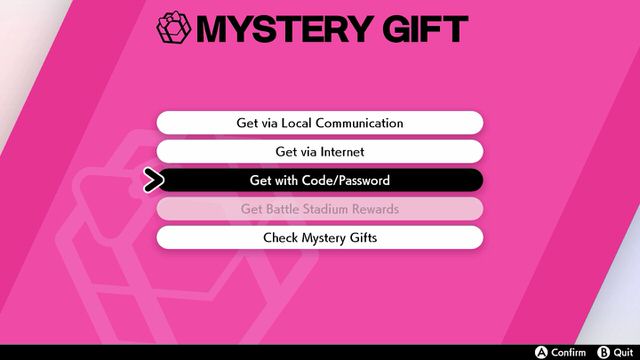

If you’ve enrolled in a Premium Plan, you’ll have access to the Judge function, which allows you to check how strong your Pokémon are.

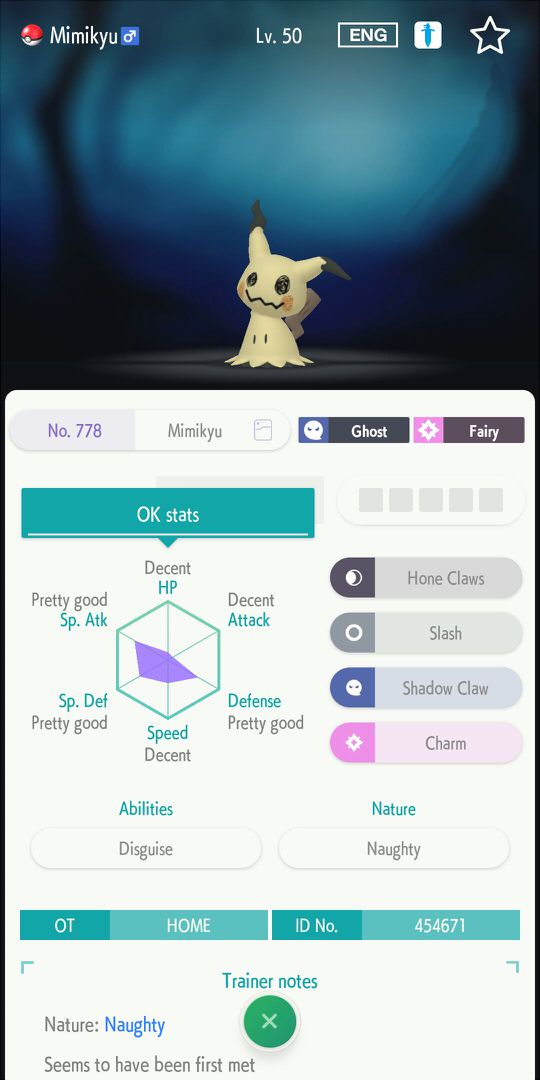


In your room, you’ll be able to see all sorts of information about events or the games you’ve connected to Pokémon HOME. You’ll also be able to edit your profile using stickers. You can obtain stickers when you meet certain conditions or perform certain tasks in Pokémon HOME known as Challenges.


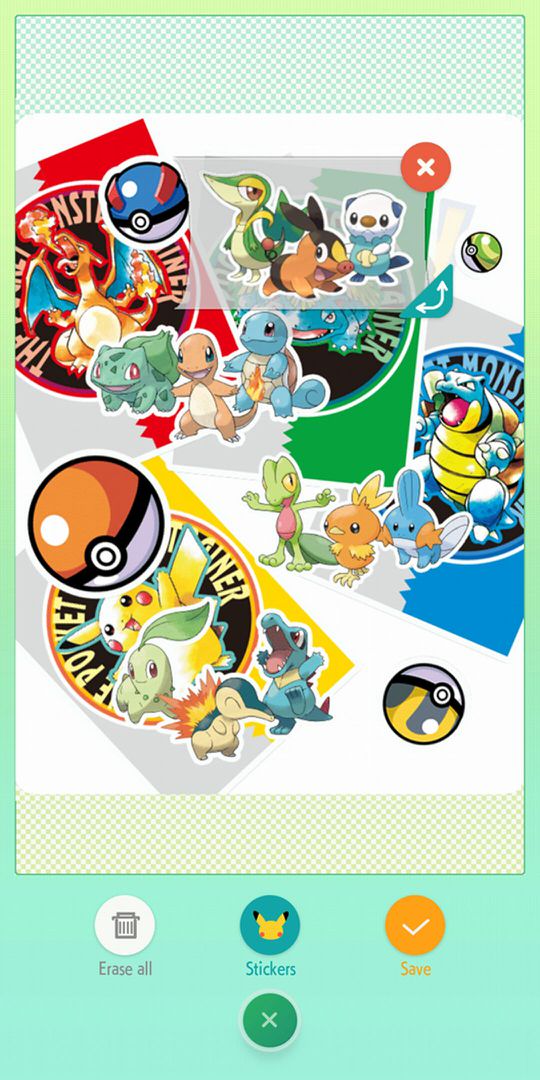
New Challenges and stickers based on Pokémon Legends: Arceus, Pokémon Brilliant Diamond, and Pokémon Shining Pearl will be added from version 2.0.0 onwards.


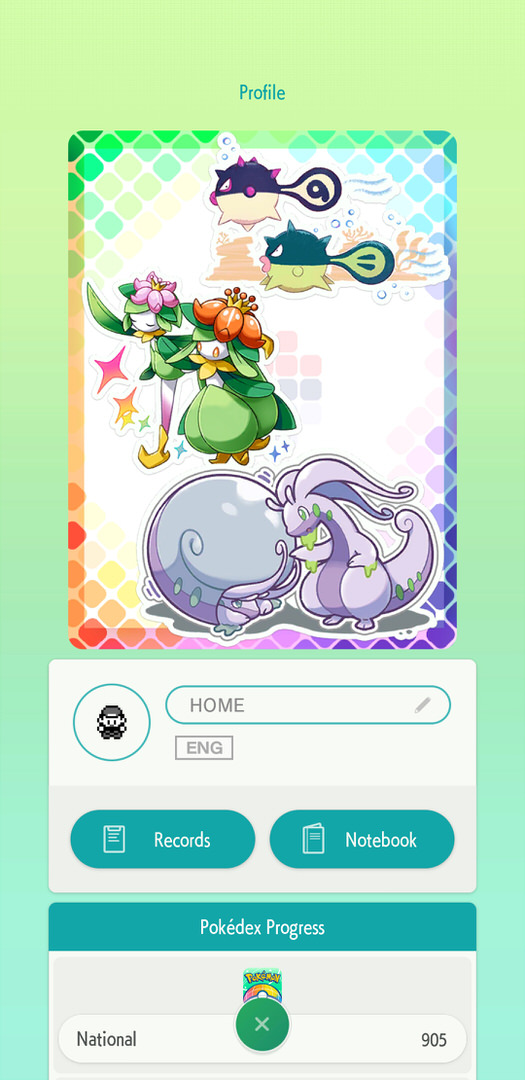
In the mobile app version of Pokémon HOME, you can check out how Ranked Battles and various Online Competitions in Pokémon Sword and Pokémon Shield are going, as well as the rankings of the Pokémon being used in them. By going to Battle Data, you’ll be able to see the battle records of each Trainer as well as information about what moves are popular among the Pokémon in the competitions.
In Pokémon HOME for mobile devices, you’ll be able to receive news about Pokémon being distributed as gifts and information about Online Competitions for Pokémon Sword and Pokémon Shield.
This feature in the mobile version lets you view your Pokémon arranged by the date you caught them.
You can use it to relive memories from your adventures—such as the day you first caught a certain Pokémon or when you received a Pokémon as a gift.
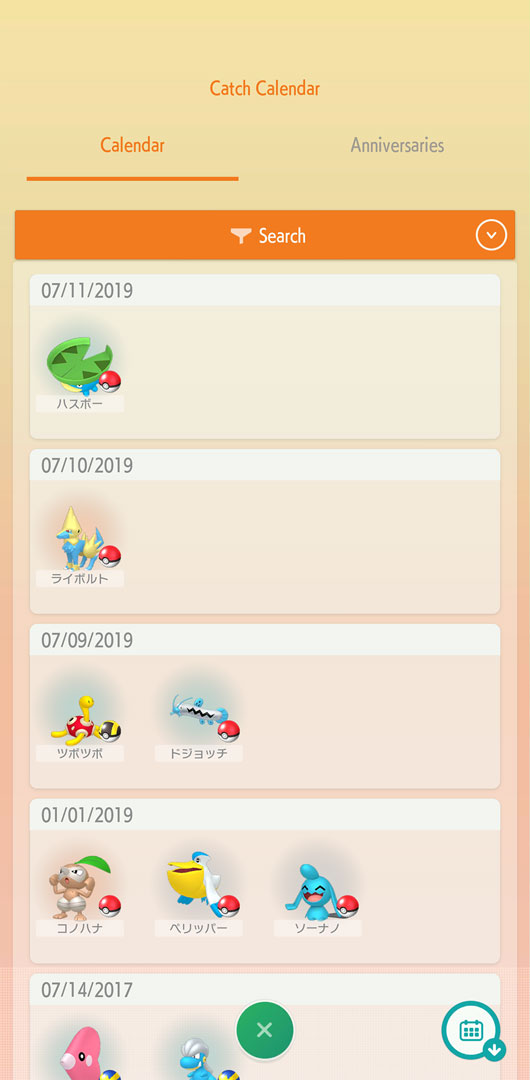
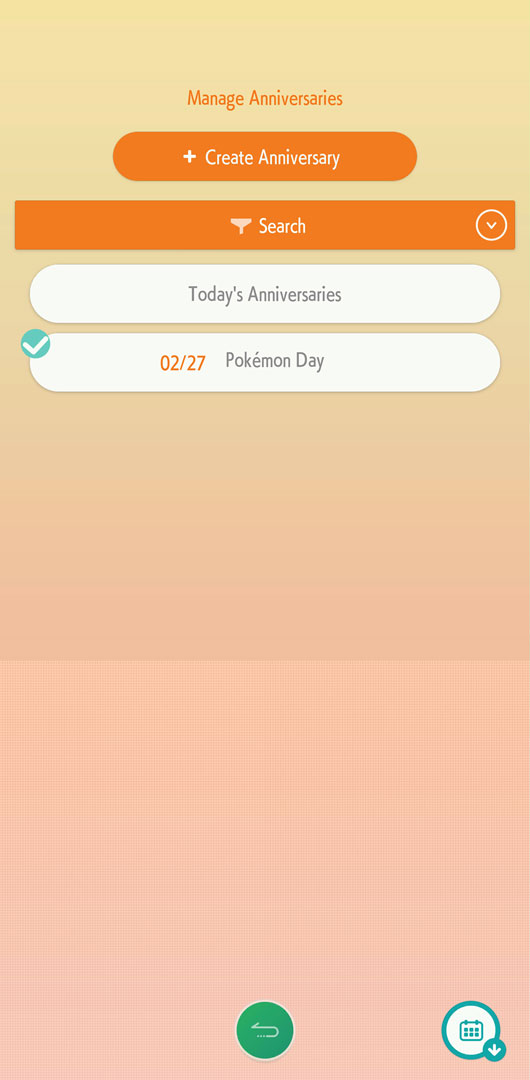
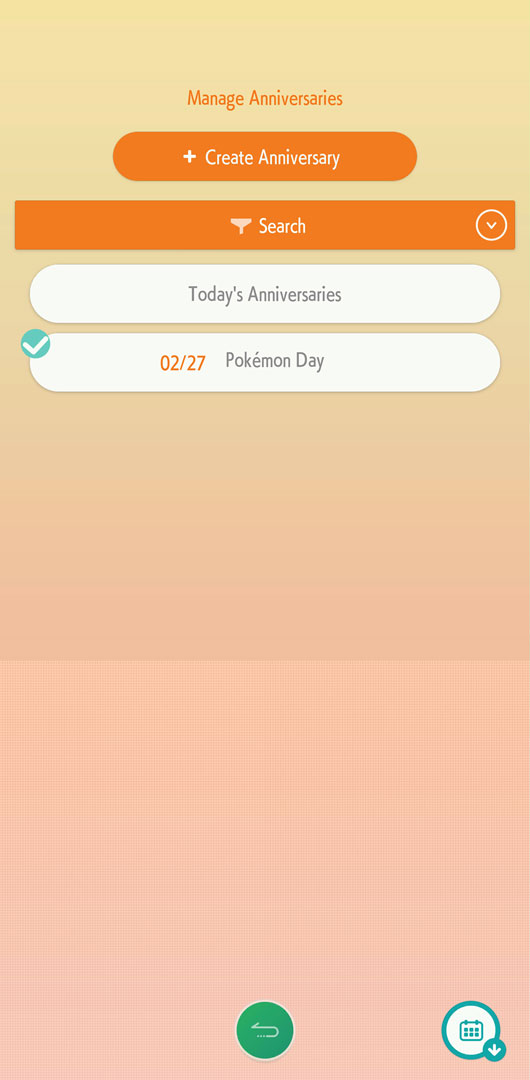
You can also set days as "Anniversaries." Try doing this with days that matter to you, such as your birthday or the day you met one of your favorite Pokémon.
Pokémon HOME Points are points that accumulate in Pokémon HOME as you deposit more Pokémon. When using the Nintendo Switch version of Pokémon HOME, you’ll be able to exchange your Pokémon HOME points for BP (Battle Points) to be used in core Pokémon series games.

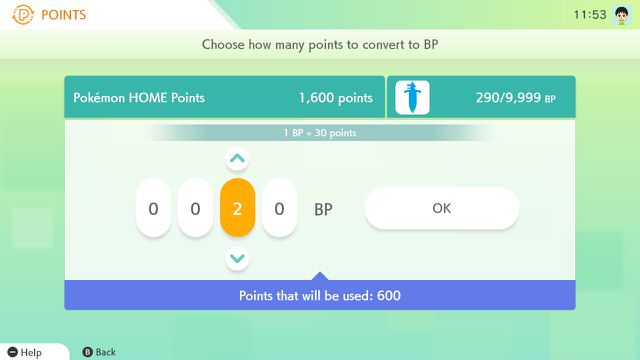
| Feature description | Nintendo Switch Version | Mobile Device Version |
|---|---|---|
| Move Pokémon with Pokémon Scarlet and Pokémon Violet | Feature available | Feature unavailable |
| Move Pokémon with Pokémon Legends: Arceus | Feature available | Feature unavailable |
| Move Pokémon with Pokémon Brilliant Diamond and Pokémon Shinning Pearl | Feature available | Feature unavailable |
| Move Pokémon with Pokémon Sword and Pokémon Shield | Feature available | Feature unavailable |
| Move Pokémon with Pokémon: Let’s Go, Pikachu! and Pokémon: Let’s Go, Eevee! | Feature available | Feature unavailable |
| Move Pokémon with Pokémon Bank | Feature available | Feature available |
| Judge Pokémon | Feature available | Feature available |
| Trade Pokémon | Feature unavailable | Feature available |
| Receive Mystery Gifts | Feature unavailable | Feature available |
| Check Battle Data | Feature unavailable | Feature available |
| Check News | Feature unavailable | Feature available |
| Exchange Pokémon HOME Points for BP (Battle Points) | Feature available | Feature unavailable |
| Transfer Pokémon from Pokémon GO | Feature available | Feature available |
| Nintendo Switch Version | Mobile Device Version |
|---|---|
| Move Pokémon with Pokémon Scarlet and Pokémon Violet | |
| Feature available | Feature unavailable |
| Move Pokémon with Pokémon Legends: Arceus | |
| Feature available | Feature unavailable |
| Move Pokémon with Pokémon Brilliant Diamond and Pokémon Shinning Pearl | |
| Feature available | Feature unavailable |
| Move Pokémon with Pokémon Sword and Pokémon Shield | |
| Feature available | Feature unavailable |
| Move Pokémon with Pokémon: Let’s Go, Pikachu! and Pokémon: Let’s Go, Eevee! | |
| Feature available | Feature unavailable |
| Move Pokémon with Pokémon Bank | |
| Feature available | Feature available |
| Judge Pokémon | |
| Feature available | Feature available |
| Trade Pokémon | |
| Feature unavailable | Feature available |
| Receive Mystery Gifts | |
| Feature unavailable | Feature available |
| Check Battle Data | |
| Feature unavailable | Feature available |
| Check News | |
| Feature unavailable | Feature available |
| Exchange Pokémon HOME Points for BP (Battle Points) | |
| Feature available | Feature unavailable |
| Transfer Pokémon from Pokémon GO | |
| Feature available | Feature available |
Some features may not be available to all users in accordance with Pokémon HOME’s Terms of Use and Privacy Notice.
In order to transfer Pokémon from Pokémon GO to Pokémon HOME, you'll need to have completed the tutorial for the mobile device version of Pokémon HOME.
The Pokémon Company International is not responsible for the content of any linked website that is not operated by The Pokémon Company International. Please note that these websites' privacy policies and security practices may differ from The Pokémon Company International's standards.
Click Continue to visit PokemonCenter.com, our official online shop. The privacy and security policies differ.