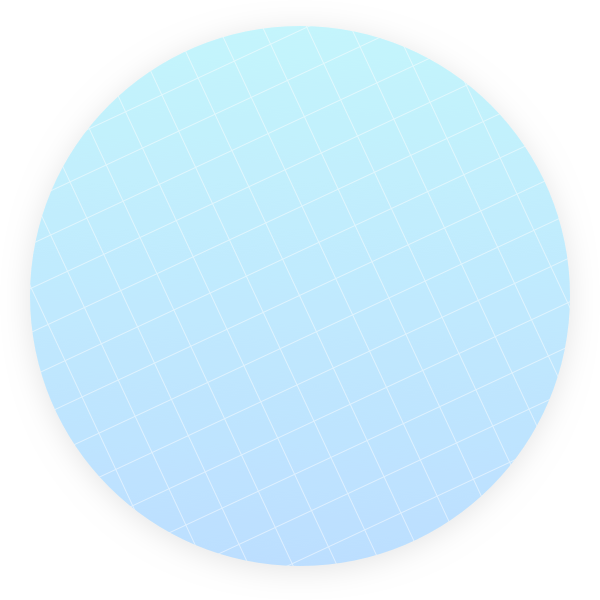
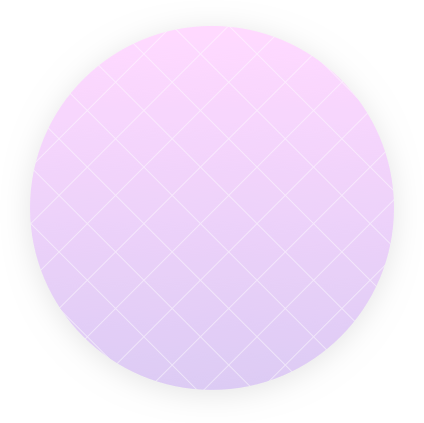
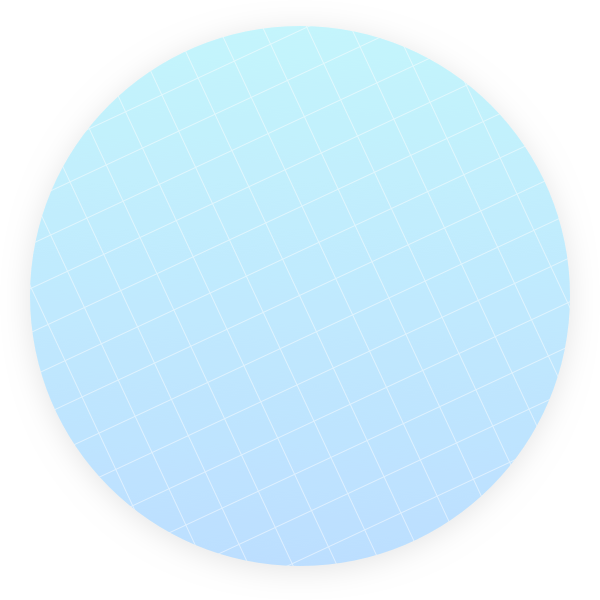
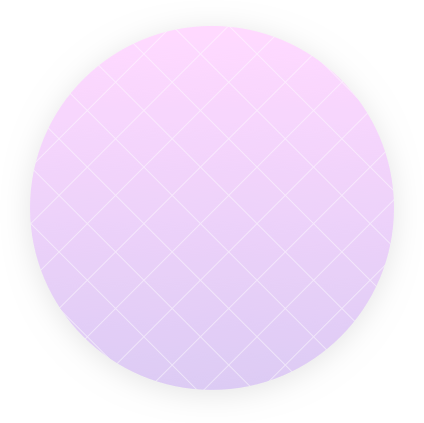

In order to transfer Pokémon from Pokémon GO to Pokémon HOME, you’ll need to use the feature called the GO Transporter and you’ll need to have completed the tutorial for the mobile device version of Pokémon HOME.
Using the GO Transporter costs a set amount of GO Transporter Energy. The amount of energy needed to transfer will depend on the Pokémon. This GO Transporter Energy recharges over time. The first time you use the GO Transporter, your GO Transporter Energy will be completely full. You can also use PokéCoins to charge it right away.
It is important to note that certain special Pokémon can’t be transferred from Pokémon GO to Pokémon HOME, and Pokémon transferred from Pokémon GO to Pokémon HOME can’t be returned to Pokémon GO.
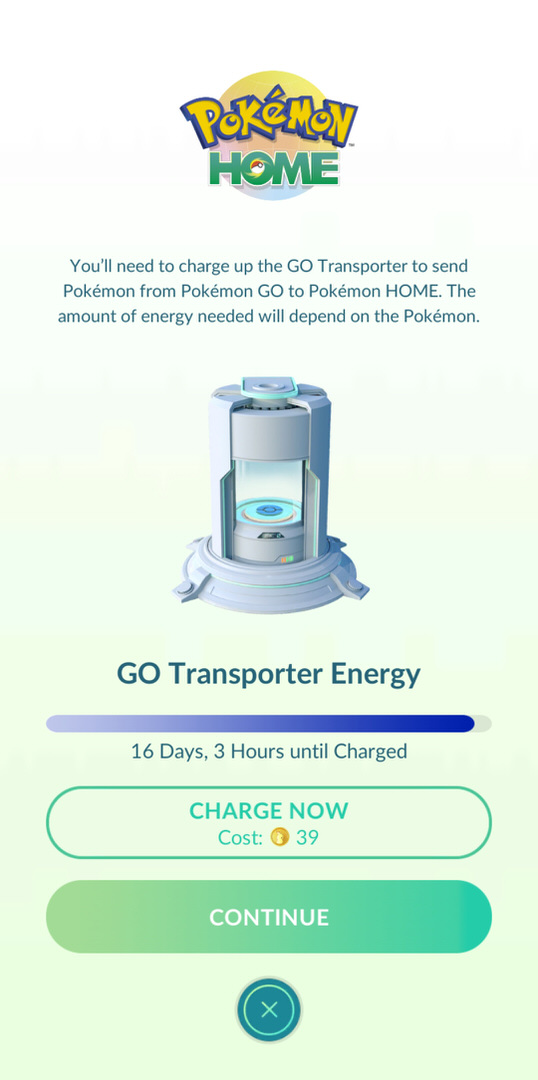
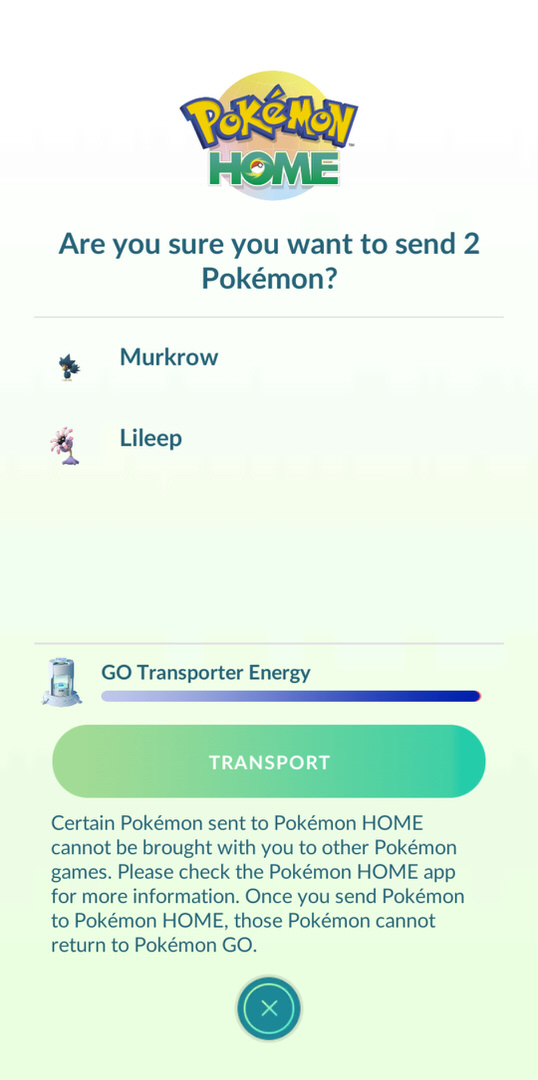
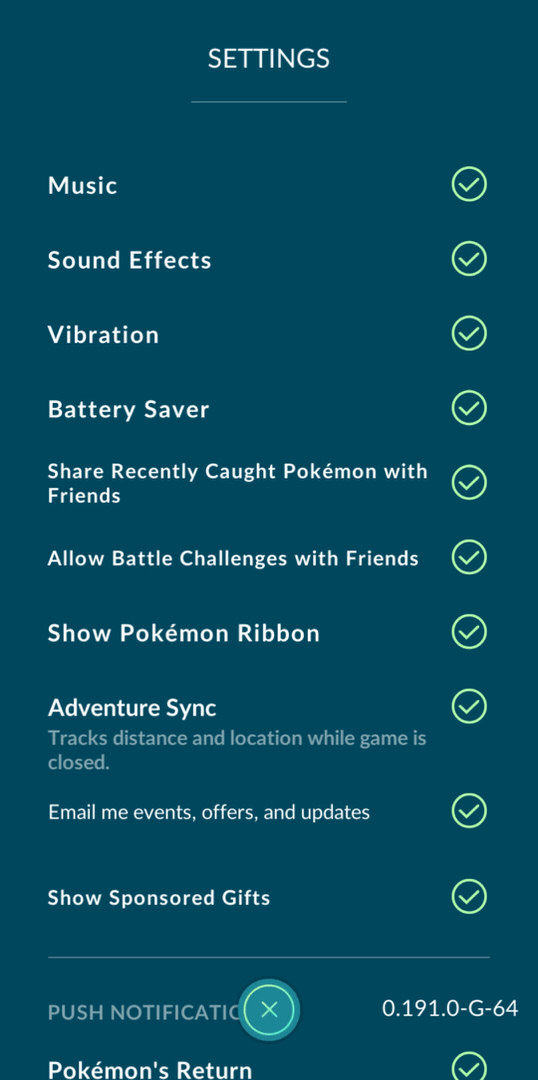
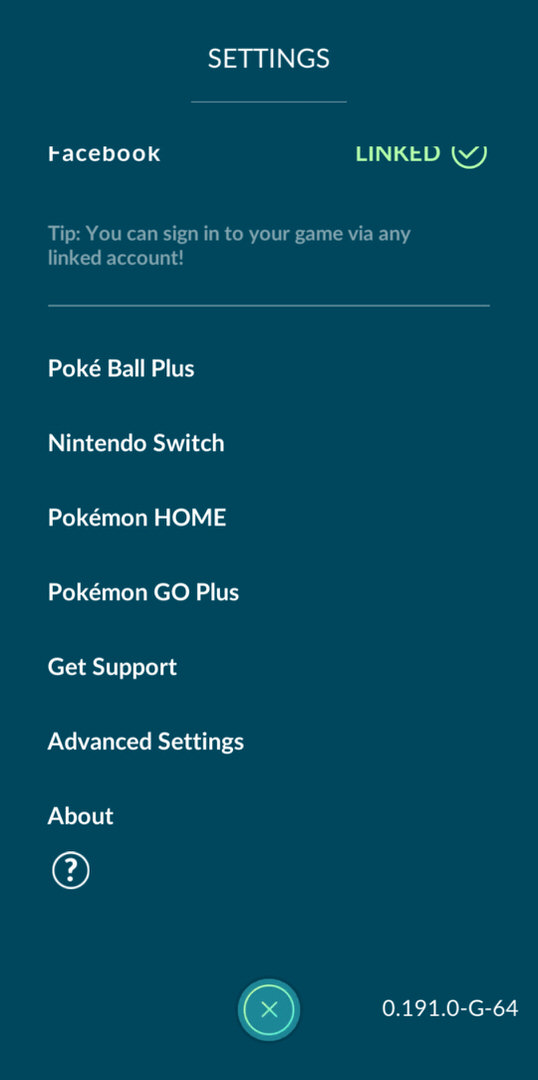
Open Settings, then select Pokémon HOME.
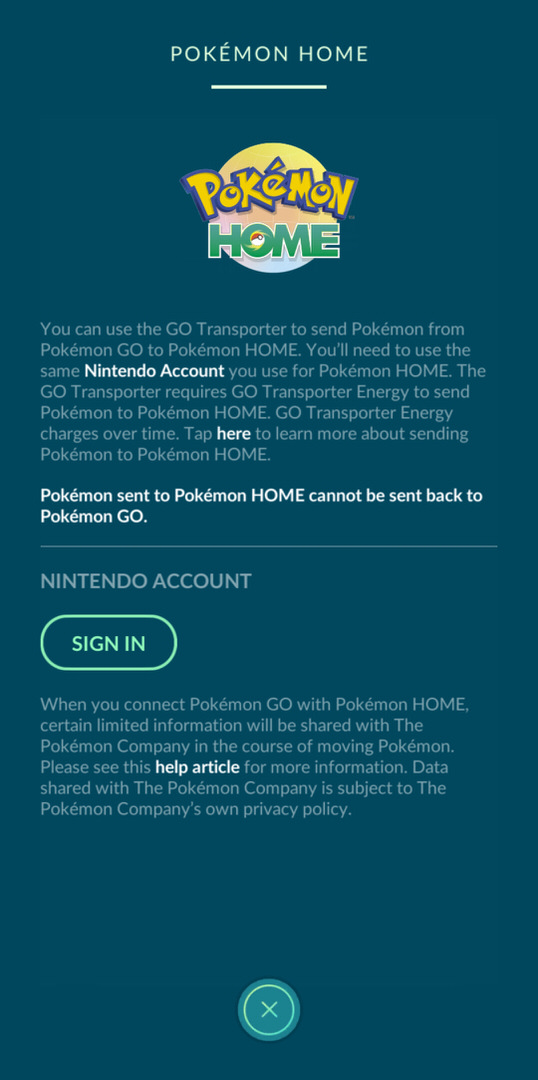
Log in to the Nintendo Account used with the Pokémon HOME account that you want to transfer your Pokémon to.
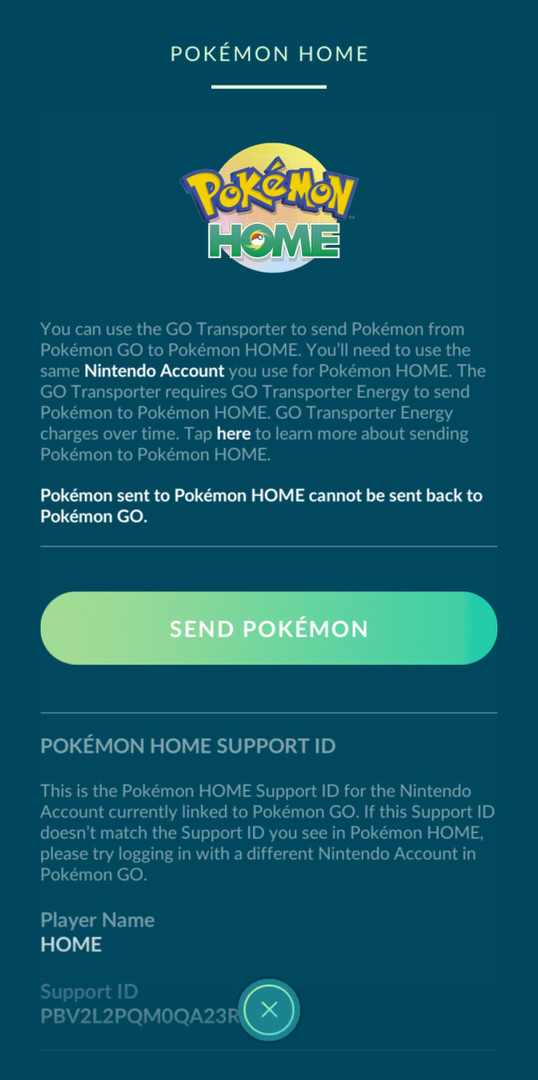
Select Send Pokémon.
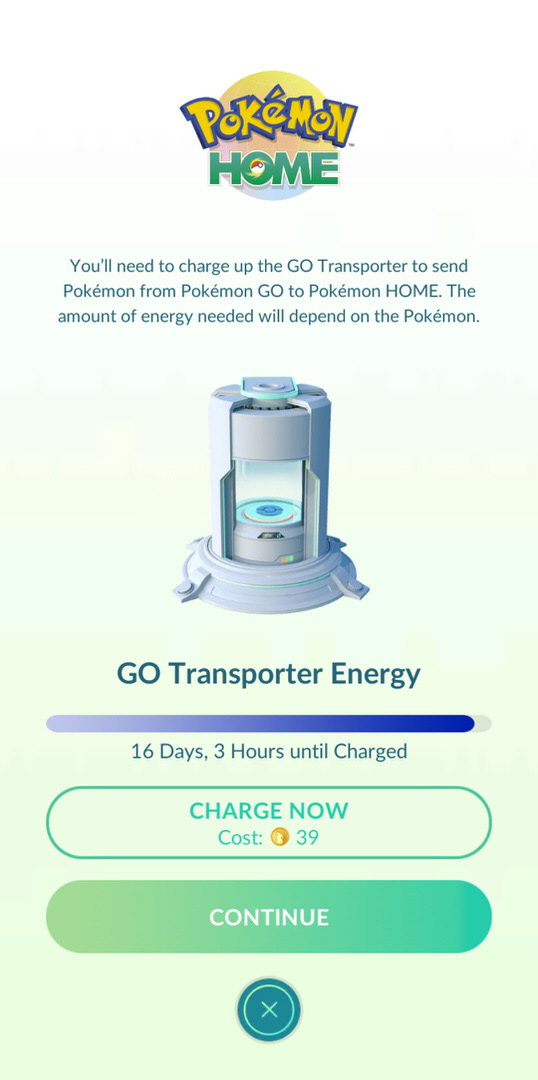
Check the GO Transporter and how much GO Transporter Energy you have, as well as how long it will take to recharge, and select Continue.

Select the Pokémon you want to transfer.
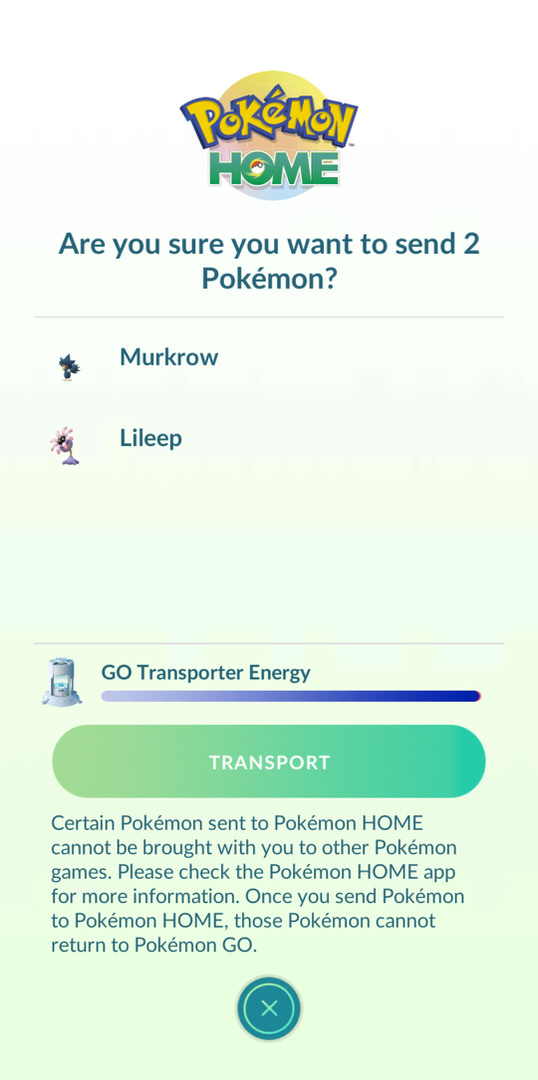

Confirm the Pokémon you want to transfer as well as how much GO Transporter Energy the transfer will cost, and select Transport if there are no issues.
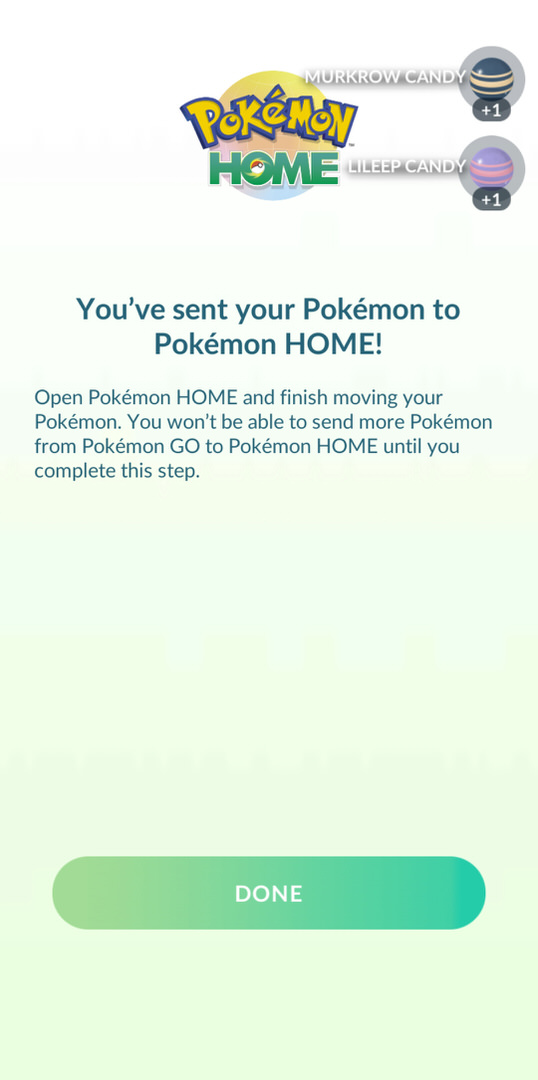
You’ve successfully transferred Pokémon from Pokémon GO.
The Pokémon Company International is not responsible for the content of any linked website that is not operated by The Pokémon Company International. Please note that these websites' privacy policies and security practices may differ from The Pokémon Company International's standards.
Click Continue to visit PokemonCenter.com, our official online shop. The privacy and security policies differ.