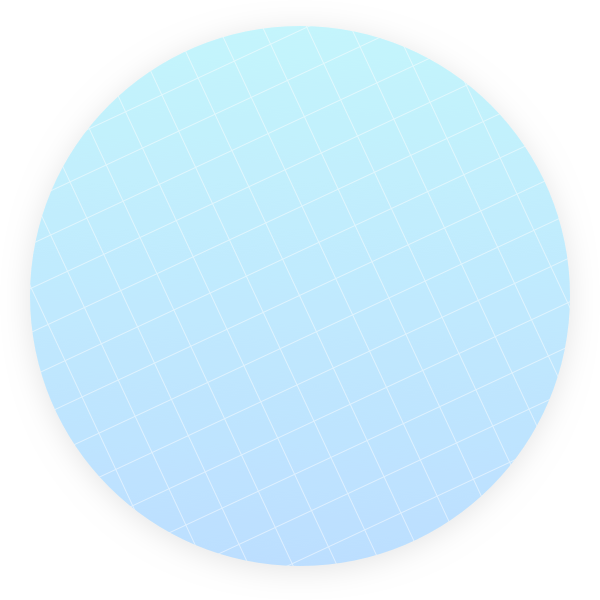
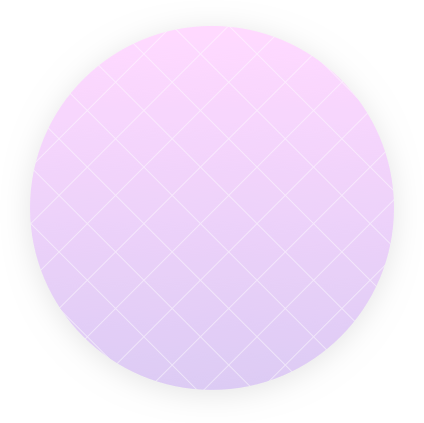
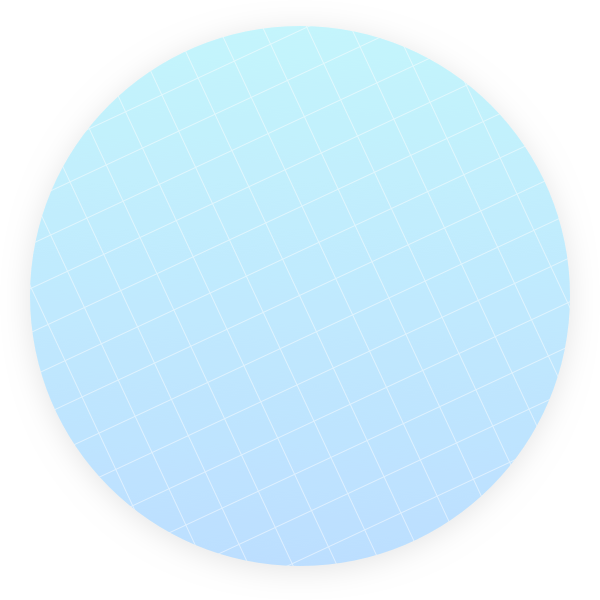
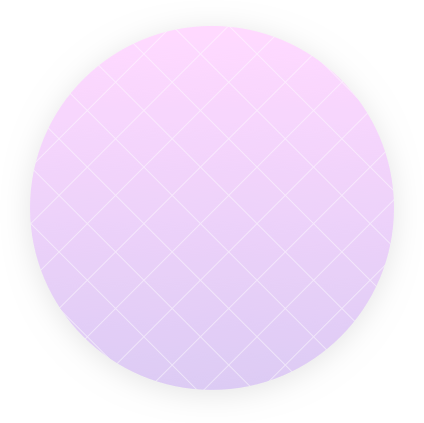

From version 3.0.0 onward, players will be able to link Pokémon HOME with Pokémon Scarlet and Pokémon Violet.
Pokémon Sword, Pokémon Shield, Pokémon Brilliant Diamond, Pokémon Shining Pearl, Pokémon Legends: Arceus, Pokémon Scarlet, and Pokémon Violet can be linked with Pokémon HOME, and doing so will allow you to move Pokémon freely between these games and Pokémon HOME.
Pokémon can only be moved to games that they appear in.
(Example: Lechonk cannot be moved to Pokémon Sword, Pokémon Shield, Pokémon Brilliant Diamond, Pokémon Shining Pearl, or Pokémon Legends: Arceus since it does not appear in those games.)
(Example: Pikachu from Pokémon Scarlet and Pokémon Violet can be moved to Pokémon Sword, Pokémon Shield, Pokémon Brilliant Diamond, Pokémon Shining Pearl, and Pokémon Legends: Arceus since it appears in those games.)
Additionally, the Tera Type of Pokémon moved to Pokémon Scarlet and Pokémon Violet from other games will be determined by their original type or types.
Note: You can link with different games using the Nintendo Switch version of Pokémon HOME.
You can read more about which Pokémon can be taken to which games via the Help menu in the mobile device version of Pokémon HOME.
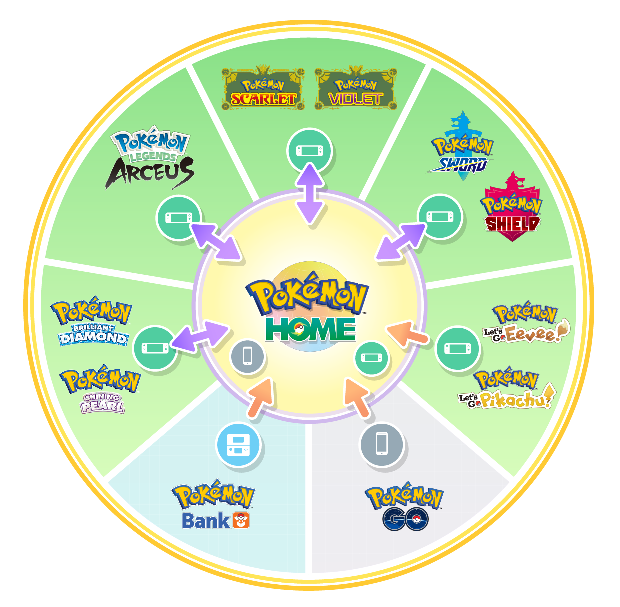


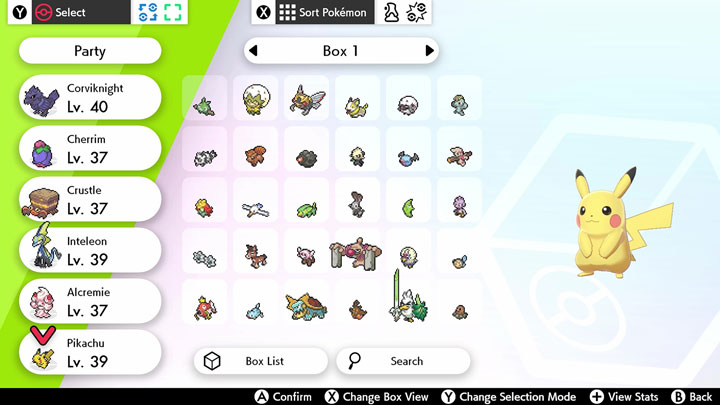
You can celebrate this new connectivity between Pokémon HOME, Pokémon Scarlet, and Pokémon Violet by receiving a special gift! When you transfer a Pokémon from Pokémon Scarlet or Pokémon Violet into Pokémon HOME for the first time, you’ll be able to receive a Sprigatito, Fuecoco, and Quaxly with Hidden Abilities as Mystery Gifts in the mobile device version of Pokémon HOME! Bring them with you and have even more fun on your adventures in Paldea!
Note: You can only claim Mystery Gifts in the mobile device version of Pokémon HOME (compatible with iOS and Android).
You will only be able to receive this gift once per Pokémon HOME account.
You can only link Pokémon HOME to Pokémon Scarlet and Pokémon Violet via the Nintendo Switch version of Pokémon HOME
Consider linking your Nintendo Switch version and mobile device version of Pokémon HOME ahead of time.
Certain features may be unavailable depending on your device or iOS version.
This information is subject to change without notice. We appreciate your understanding.
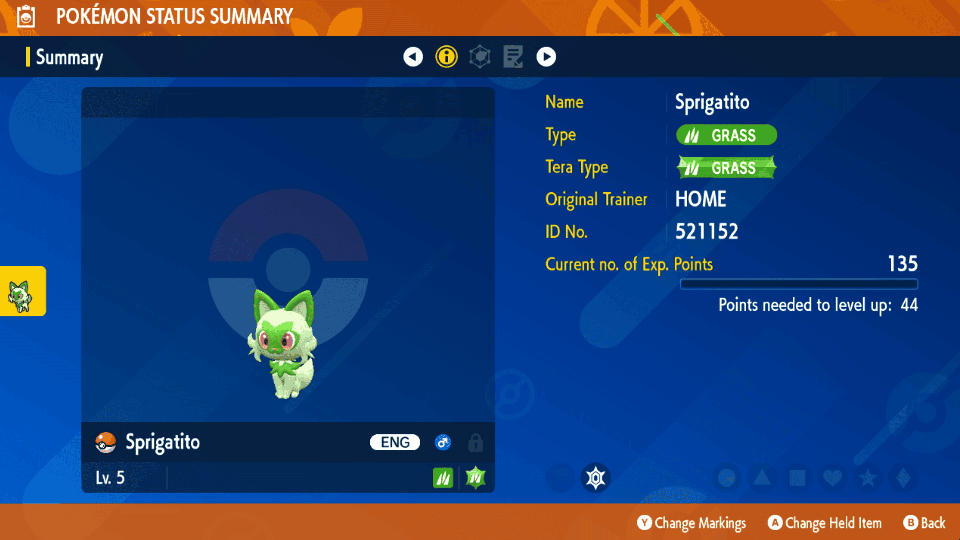
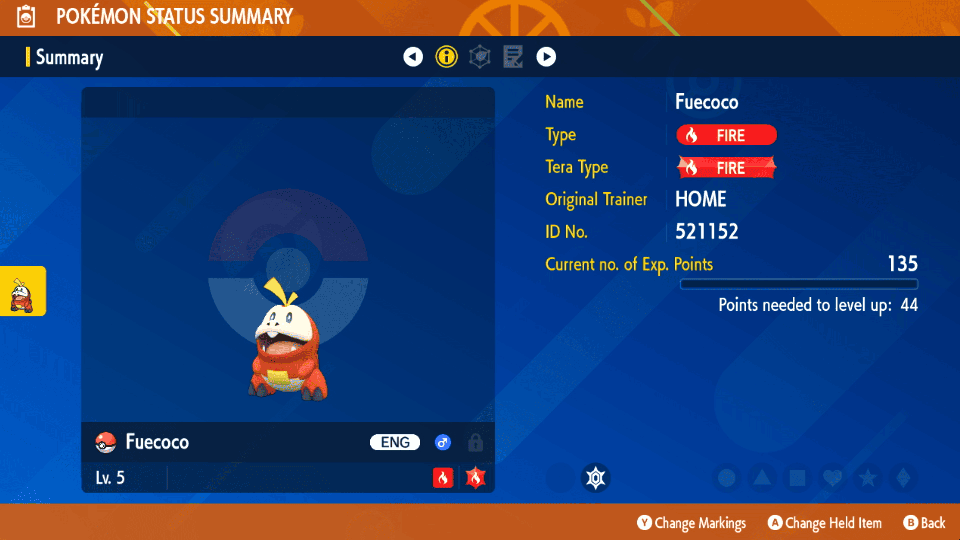
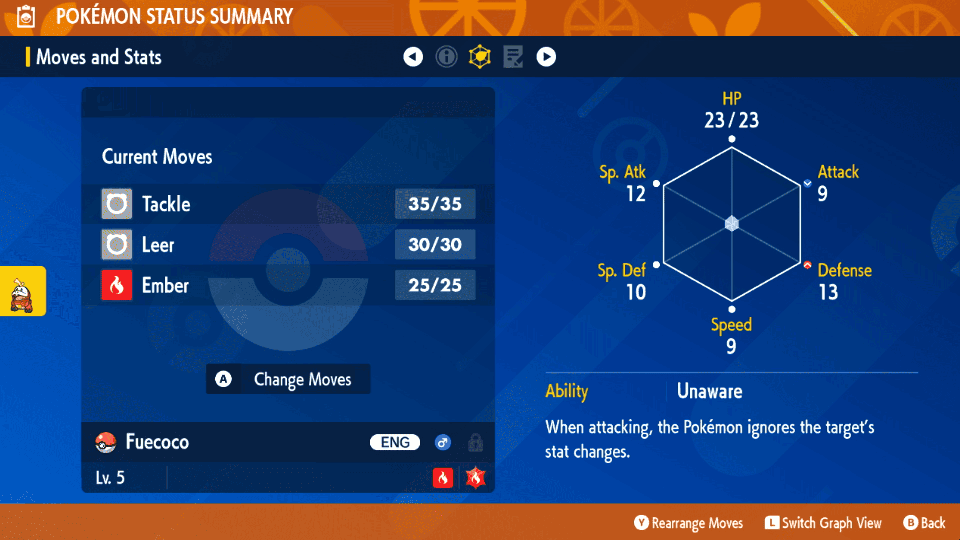
You will be able to bring Gimmighoul (Roaming Form) from Pokémon GO into Pokémon Scarlet and Pokémon Violet via Pokémon HOME.
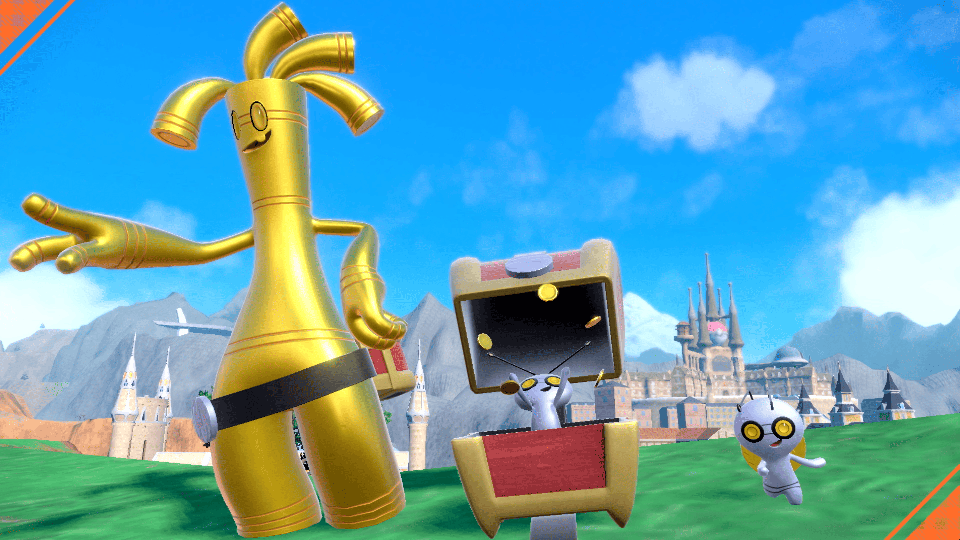


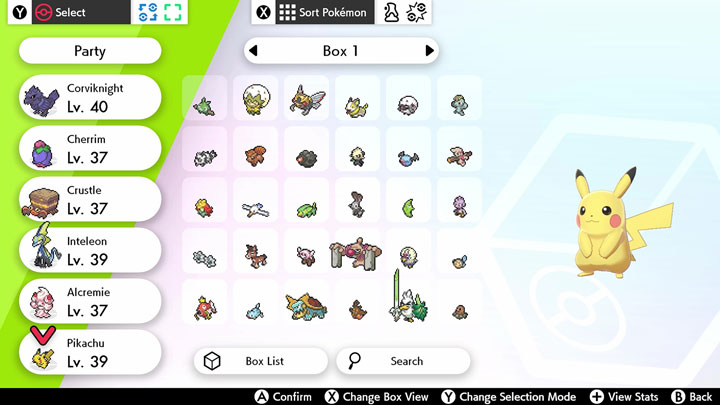
Pokémon Sword and Pokémon Shield can link to the Nintendo Switch version of Pokémon HOME. Once the games are linked, you can deposit or retrieve Pokémon that can be obtained using those games.

Once you’ve linked them, you’ll be able to transfer Pokémon from Pokémon GO to Pokémon HOME and, from there, bring them to either the Pokémon Sword or Pokémon Shield game to join your adventure!
You don’t need to be enrolled in a paid Premium Plan for Pokémon HOME in order to link Pokémon GO and Pokémon HOME. All Trainers will eventually be able to link Pokémon HOME and Pokémon GO. This feature will be made available to Trainers over the coming days, starting with those who have higher Trainer levels in Pokémon GO.
Please check the official Pokémon GO Twitter page to see what Trainer levels are able to set up this link.
In order to bring certain Pokémon caught in Pokémon GO and transferred to Pokémon HOME into Pokémon Sword or Pokémon Shield, you must either have registered that Pokémon’s species to your Pokédex or have obtained a Pokémon of that species at any point in that game.
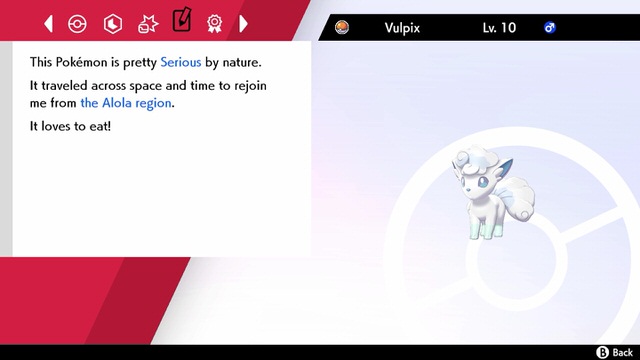




Pokémon: Let’s Go, Pikachu! and Pokémon: Let’s Go, Eevee! can link to the Nintendo Switch version of Pokémon HOME. You can move Pokémon back and forth between Pokémon: Let’s Go, Pikachu! and Pokémon: Let’s Go, Eevee! or into Pokémon Sword and Pokémon Shield.
Once a Pokémon from Pokémon: Let’s Go, Pikachu! or Pokémon: Let’s Go, Eevee! is moved to Pokémon Sword or Pokémon Shield, it cannot be returned to its original game!



If you are enrolled in a Premium Plan (paid), you’ll be able to move Pokémon from Nintendo 3DS Pokémon titles to Pokémon HOME using Pokémon Bank.
Once a Pokémon from Pokémon Bank is moved into Pokémon HOME, it cannot be moved back to Pokémon Bank.


The Pokémon Company International is not responsible for the content of any linked website that is not operated by The Pokémon Company International. Please note that these websites' privacy policies and security practices may differ from The Pokémon Company International's standards.
Click Continue to visit PokemonCenter.com, our official online shop. The privacy and security policies differ.